mirror of
https://github.com/LBRYFoundation/lbry.com.git
synced 2025-08-23 17:47:26 +00:00
41 lines
2.8 KiB
Markdown
41 lines
2.8 KiB
Markdown
---
|
||
title: Publishing Quickstart
|
||
category: tutorial
|
||
order: 3
|
||
---
|
||
|
||
Publishing to LBRY allows anyone else in the world to access your content. You can publish any type of digital file to LBRY. Publishing requires a small amount of LBC, but almost all of this is returned if you decide to later unpublish. We'll cover that later. For now, get those [cat videos](https://beta.lbry.tv/cats:cb) ready!
|
||
|
||
This tutorial is meant to provide a quick overview. Our [Publishing FAQ](/faq/how-to-publish) covers publishing in even more detail.
|
||
|
||
We'll start with publishing on LBRY Desktop and lbry.tv. Scroll down or [click here](#android) for Android instructions.
|
||
|
||
### Publishing on Desktop and lbry.tv
|
||
1. Click the **Publish** option from the Account dropdown. You can also click **New Publish** from the Publishes page (right-hand side).
|
||
1. Select the file you want to publish by clicking **Choose File**. 
|
||
1. Fill in details for the content you are uploading, including the title, tags, and description.
|
||
1. For your video thumbnail, you can upload a thumbnail image or take one directly from your video. 
|
||
1. For the channel section, you can choose to publish anonymously, select an existing channel, or create a new one.
|
||
1. Set a price for your content, if desired.
|
||
1. Adjust the auto-suggested lbry:// URL and bid, if desired. ([learn more](/faq/naming) about how this works)
|
||

|
||
1. Click **Publish** to submit your upload to the LBRY network! Please leave your app open so that the file can be properly seeded to the network.
|
||
|
||
Congratulations on publishing your first piece of content! Have any questions? Please see our [detailed Publishing FAQ](/faq/how-to-publish).
|
||
|
||
### Publishing on Android
|
||
1. Select the **New Publish** option from the left hand menu.
|
||
1. Select from: record a new video, snap a photo, select a file manually, or click an item from the recent videos/GIFs list.
|
||
1. Fill in details for the content you are uploading, including the title, tags, and description.
|
||
1. For the channel section, you can choose to publish anonymously, select an existing channel, or create a new one.
|
||
1. Adjust the auto-suggested lbry:// URL and bid, if desired. ([learn more](/faq/naming) about how this works)
|
||
1. Set a price for your content, if desired.
|
||
1. click **Publish** to submit your upload to the LBRY network!
|
||
|
||
Congratulations on publishing your first piece of content! Have any questions? Please see our [detailed Android FAQ](/faq/android-basics).
|
||
|
||
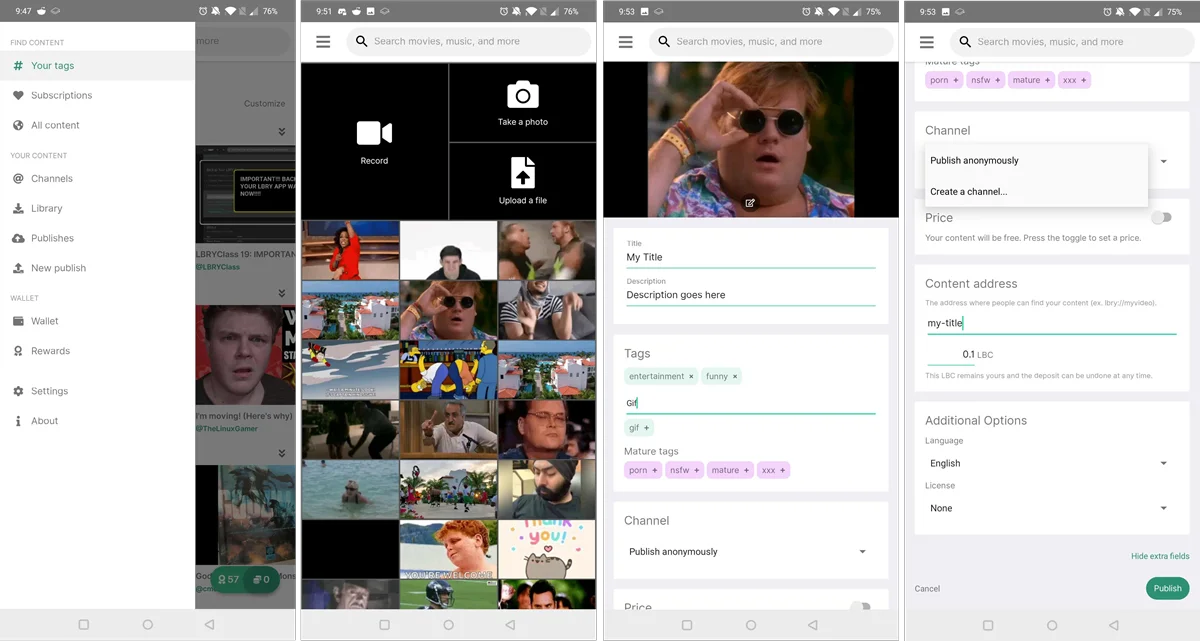
|
||
|
||
### More Tutorials
|
||
|
||
If you’d like to learn more about how to get the most out of LBRY, check out our [other tutorials](https://lbry.com/faq?category=tutorial) or [Frequently Asked Questions](https://lbry.com/faq).
|