---
title: How do I share or embed LBRY videos on other websites?
category: publisher
order: 3
---
LBRY videos can be embedded on your blog or other sites you want the video to play directly on. This is done via a simple HTML code snippet that includes an iframe to lbry.tv.
## How to embed a video via an iframe
1. From the content page, click the Share button.

2. Click the **<>** icon to show the embed snippet, and click the Copy button.

3. Paste the embed code into your website. Depending on what platform you are using, this may require a HTML code block.
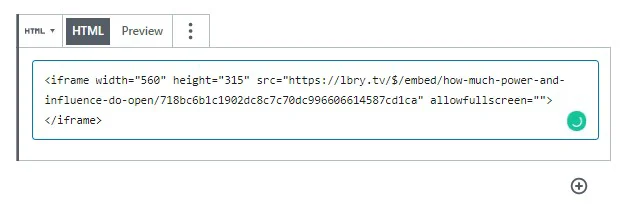
## What does an embed look like?
Here's a sample lbry.tv iframe embed, generated by follow the above steps for the video [Meet lbry.tv](https://open.lbry.com/@lbry:3f/meetlbrytv:c?r=9PLaAYVfz6NLQa81fdSLpcvVhWm7joNV):
## Embed videos in markdown posts on LBRY
You can also embed a LBRY URL in your markdown (.md) posts on LBRY. It can be a vanity, canonical, or permanent URL. See sample markdown on our [lbry.tv blog post about embeds](https://open.lbry.com/@lbry:3f/embedforscience:0). It will open in the pop out player if available, or navigate to video page if not (actual embedding in this case to come later).
Syntax inside markdown file:
```
```
## What else do I need to know?
1. When an embedded video is played, it will count as a view for your content.
1. If a user visiting the site has a lbry.tv account, their views may also [count as tips](/faq/rewards#contentview).
1. You'll be credited with an invite if the user signs up for a lbry.tv account later (and their first video play was from your embed).
## I'm in need of some assistance, can you help?
Of course, we are always here to help! Check out our [help page](/faq/support) on how to reach us.